About
MPUI-Ve is a graphical user interface for mplayer. I'ts based on MPUI v1.1.10 by Martin Fiedler.
Project goals are simplicity and good usability.
Features
It can play any audio/video file that mplayer supports, that's about 99% of all media files you can find.
It has all features of original MPUI:
- Plays hundreds of different video and audio formats, including MPEG-1, -2 and -4 (DivX), H.264, MP3, Ogg Vorbis and AAC. For most media files, no additional codecs are needed.
- The most important MPlayer options (aspect ratio, deinterlacing, and postprocessing) can be configured without typing in cryptic command-line options. (But if you want or need some non-standard options, you can still add them by hand).
- Support for multiple audio and subtitle tracks on DVDs.
Combines MPlayer's cool keyboard navigation with a mouse-controlled seekbar. - Plays files, network streams and discs (such as (S)VCD or DVD). Drag&Drop supported.
- Multilingual user interface.
- No installation is required to use MPUI/MPlayer. Simply copy the two .exe files into a directory of your choice an run MPUI.
- Using a special autorun.inf file, self-playing DivX CDs can be made. This adds only 3.5 MB to your CD, and on the computer playing the disc, no codecs need to be installed.
- Both programs are free, licensed under the GNU General Public License.
And adds this ones:
- Automatic activation of deinterlace filter in mpeg files, like all other windows players.
- Zoom and pan&scan options controlable via numpad, keys 1,5,9 for zoom, keys 4,8,6 for pan&scan.
- Can seek broken mpeg files.
- Automatically chooses best cache settings based on source drive type (can be customized).
- Compression level option for Ac3 files.
- Automatic use of scale filter only when needed (can be customized).
- Can select lots of video output drivers and also a customized one.
- Updates video window in pause mode.
- When changing options only restarts mplayer if needed.
- Brightness, contrast, hue, saturation and gamma settings.
- Saves this settings and volume level when program is closed.
- Tv/Capture card support.
- Multimonitor support.
- Dvd Title and chapter selecion.
- Dvd menus ,experimental, mplayer support for dvd menus is not very good.
- Lot of improovements and bug fixes...
Screenshots
Main window |
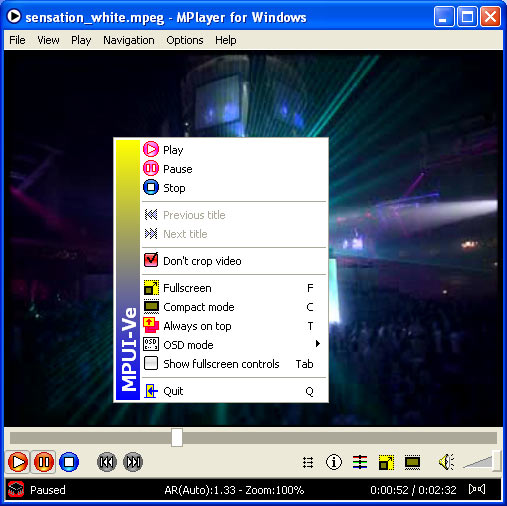 |
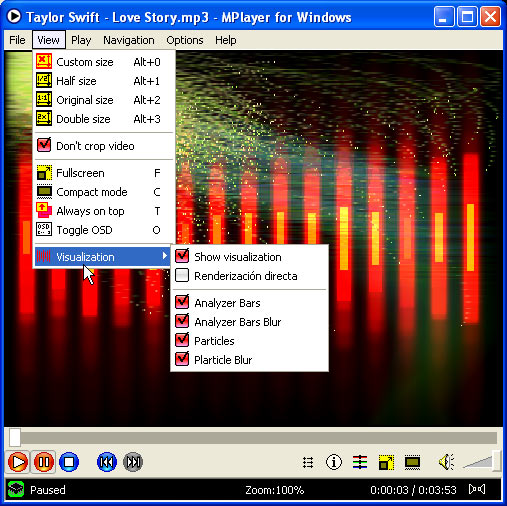 |
Main window - DVD |
 |
Clip information |
 |
Settings |
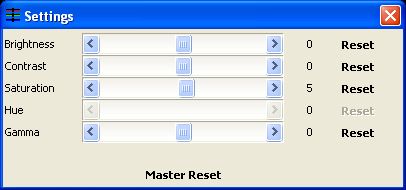 |
Playlist |
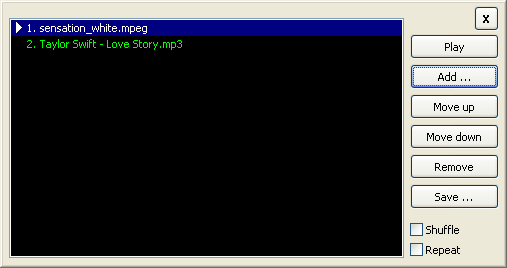 |
Options |
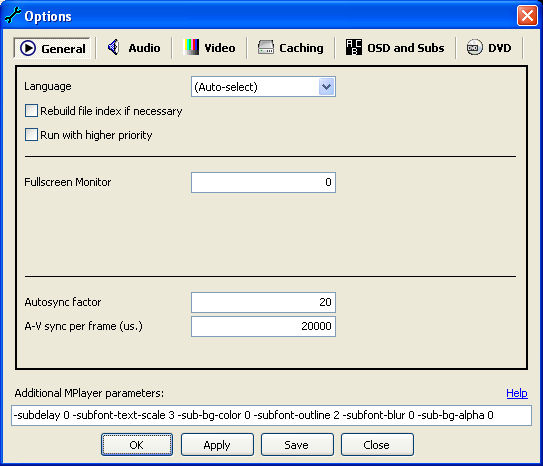 |
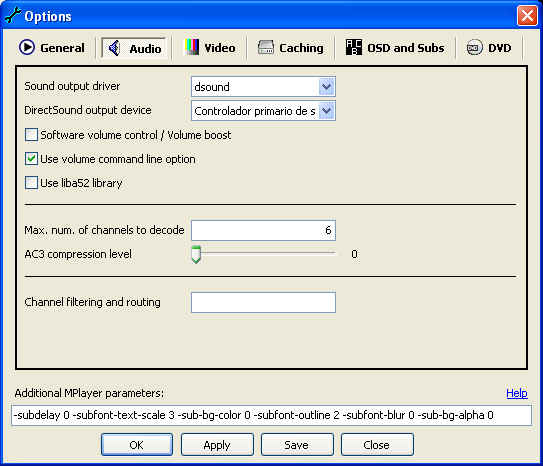 |
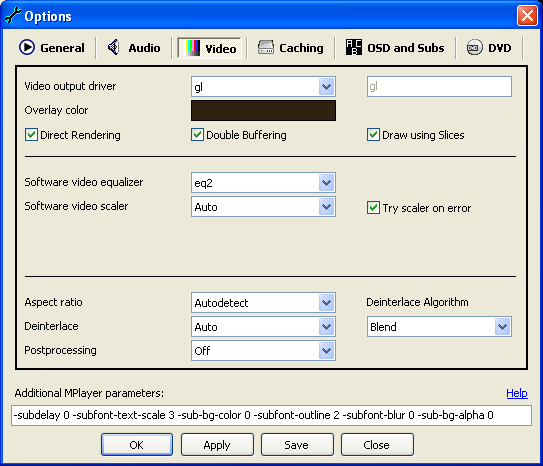 |
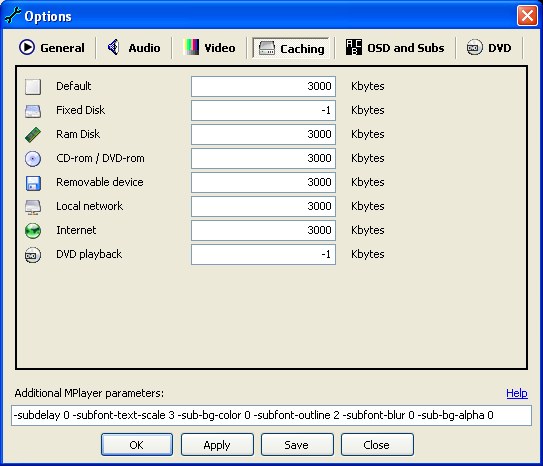 |
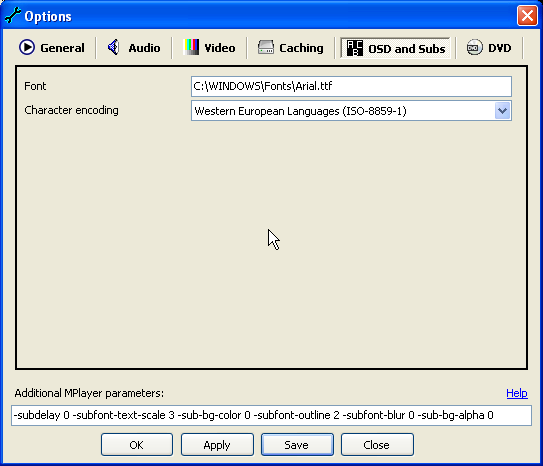 |
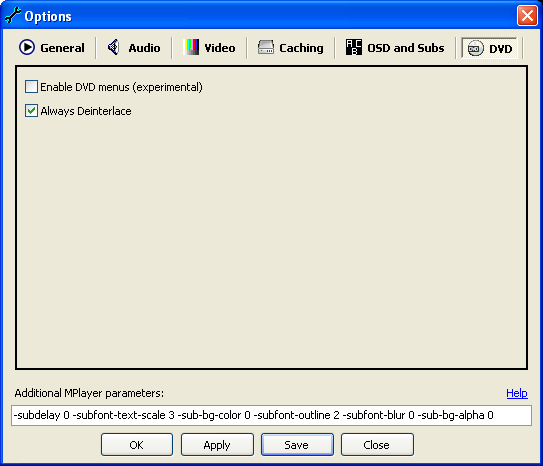 |
Log |
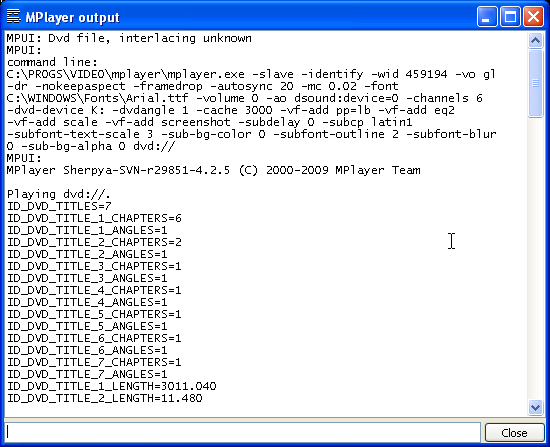 |
| (Shots may be outdated) |
Downloads
Download latest MPUI-Ve build at : Sourceforge.
Get recommended build of Mplayer here.
Faq
How to install Mpui-ve:
Unpack mplayer to a folder in your hard disk.
Copy MPUI.exe in the same folder.
You're ready to run MPUI.exe.
Documentation
In preparation.
Changelog
You can see current changelog here.
